When you’re sifting through your website analytics, one of the most important metrics you’ll find is your bounce rate. Bounce rate refers to the rate of visitors that leave your website after a single page visit. This generally means that they didn’t find the page interesting enough to continue browsing your site, let alone buy anything from your business.
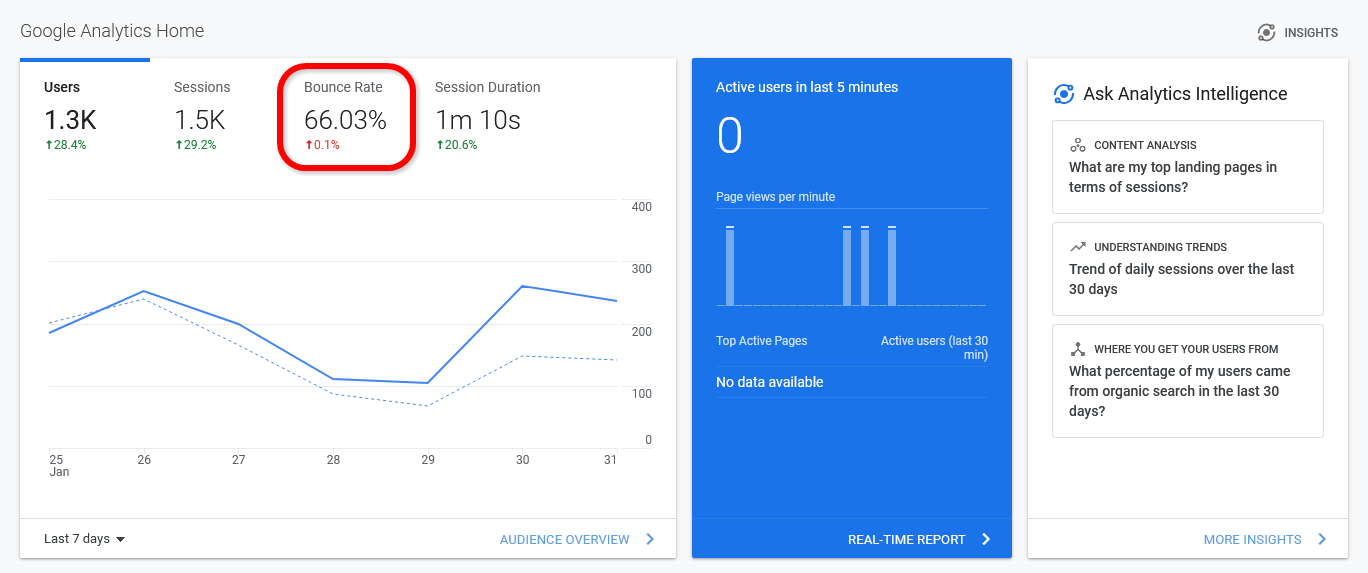
Entrepreneurs should always look for ways to lower the bounce rate of their web pages. After all, a lower bounce rate means that visitors are spending more time browsing your content and your online store, which will lead to more customer conversions and more sales. Fortunately, you can use many smart strategies to reduce your bounce rate and keep visitors around for longer. Here are 11 ways to lower your bounce rate and increase session duration.
Improving the loading speed of your website is one of the best things you can do. This simple change can almost instantly reduce your bounce rate, increase the average session duration of viewers, and enhance your search engine rankings. Of course, this will also have a positive impact on how people react to your website and how many viewers turn into customers.
Tricks such as compressing your content, minimizing HTTPS requests, and allowing asynchronous loading for certain files can help speed up your website. It’s also important to get high-quality hosting. However, to ensure that your website is as efficient as possible, you might want to ask a professional web developer to help you out. Even a 1-second increase in the average loading time can have a significant impact on session duration and conversions.
Another way to reduce your bounce rate and keep visitors around longer is to make your website easier to navigate. If people can’t instantly find what they need on your website, they’re likely to get frustrated and leave. As such, you’ll want to ensure that everything is easy to find and that potential customers have no problem finding what they’re looking for.
Many websites handle this by using large navigation buttons for important parts of their website, such as their online shop and their FAQ page. Providing internal links between pages to link people to things they might be interested in can also help. Asking people to test your website for usability can help you tackle potential problems and improve the ease of navigation.
Encountering a page with missing images or a “404 Not Found” message when clicking on a link is an immediate turnoff for many visitors. Errors like these make your site look unprofessional and unmaintained.
Use our broken link checker service to identify dead links and fix them before they affect your reputation and drive away potential customers.
Sometimes keeping visitors on your website is all about aesthetics. If someone visits your site and finds that it looks like a website from the 1990s, they’ll probably think that your business is old and outdated. Even though less is more sometimes, a visually unappealing website can cause visitors to swiftly leave.
While your website doesn’t need to be too ostentatious, a few visual upgrades and an attractive template can go a long way. You might even want to ask a web design service to help you make your website look as good as possible while still ensuring that it loads fast and is easy to navigate.
Using internal links throughout your website has all kinds of benefits. Internal links can help you improve your Google ranking for certain keywords, which will help you gain more visitors. What’s more, if you use internal linking appropriately, visitors are much more likely to click on these links and keep exploring your website, leading to a huge reduction in your bounce rate.
You should use internal links in your blog posts to link relevant keywords to other helpful pages on your website. You should also include a call-to-action (CTA) on each page that leads viewers to your online store. Adding internal links between relevant products in your online store can also help you keep users browsing and boost your customer conversions.
Adding some enticing interactive content to your blog posts is an excellent way to increase the average session duration of visitors to your website. After all, people will naturally stay on your website longer if they’re watching a video, doing a quiz, or exploring a fascinating interactive infographic.
These features can also help you reduce your bounce rate. When your blog posts offer engaging features like videos, quizzes, and infographics, people will get invested and read more of your content. You can even enhance your sales by using these interactive features to lead people to your online store and including some interactive content on your product pages.
One of the biggest causes of high bounce rates is websites that aren’t mobile-friendly. Many consumers nowadays use their smartphones, tablets, and other portable devices to browse the internet. If your website doesn’t cater to these devices, you’ll lose tons of visitors who would simply rather use a website they can read and browse on their phone.
Making your website more mobile-friendly involves enhancing your layout, making text readable on small devices, and breaking content into small paragraphs to make it easier to read. Once again, you might want to ask a professional web design service for help to make your website more mobile-friendly, especially as it’ll boost session duration and reduce your bounce rate.
If you want to turn more of your website viewers into customers, you need to make sure your online store is fun, appealing, and easy to navigate. The more time people spend browsing your online store, the more likely they are to ultimately buy from you. Naturally, this will also have a great impact on your bounce rate and session duration.
There are a few tricks you can use to keep people engaged in your online store. Adding image links to related products on every product page can catch the attention of viewers. You should also include high-quality product images and even product videos to demonstrate your products. You should make sure your product pages load fast and are easy to navigate on all devices. Including large “Buy Now” or “Add to Cart” buttons can also help boost sales.
Some websites blast visitors with unwanted pop-ups as soon as they visit. Between advertisements, pop-up boxes asking them to accept all cookies, and requests to sign up to an email list, visitors can become frustrated, and these features may cause them to instantly leave a website. As such, you’ll want to avoid them as much as possible.
While you need to ask visitors to accept cookies, you should do so with a small footer rather than a huge pop-up box. You should also avoid big, annoying ads in favor of organic links in your content. Instead of using pop-up boxes to ask people to join your mailing list or check out your products, add these CTAs to your blog pages or somewhere on your website where they’re less obtrusive.
Collecting feedback from website visitors is one of the best ways to improve your website. This helps you instantly discover and solve problems with your website usability. For instance, you might find out that mobile users find it hard to browse your website. You can then work on making your website easier to browse on portable devices.
By finding and tackling these problems, you can impress more viewers, resulting in a lower bounce rate and higher average session duration. You might want to send out feedback surveys to your customers to ask them how easy it was to use your website. You could also pay for usability testing, where impartial testers thoroughly test your website and give you tips on how to improve its usability.
Encouraging visitors to stick around longer on your product pages is one of the best things you can do. The more time they spend browsing your products, the more likely they are to ultimately buy something. As such, you’ll want to optimize your product pages as much as possible to prevent visitors from leaving.
High-quality images of your products can help. Offer pictures from every angle so customers can check out each product thoroughly. Product videos can also help, especially as these can make visitors invest a few minutes into discovering more about each product. Detailed product descriptions and product reviews can also keep people reading and entice them to make a purchase.
If you want to boost your Google search ranking and enhance your sales, lowering your bounce rate and increasing your average session duration can help. By focusing on these analytics and improving them, you’ll keep people around on your website much longer. This will result in a higher rate of customer conversions as well as a significant boost in future traffic.
These 11 strategies can help you significantly improve these analytics and enhance the success of your website. Not only can these tips help online businesses make more sales, but even if you’re not trying to sell anything, decreasing your bounce rate can help you bring more visitors to your site and build a bigger following.