We have made it easier for Dr. Link Check users to spot exactly where a broken link is found. If you click on a link’s Details button, you will see up to 11 different URLs of documents that contain the broken link.

In order to view a document’s source code, just click the Source button located right next to the URL. Dr. Link Check will now fetch the HTML or CSS code from the server and highlight the location(s) of the link.

We hope that this feature is useful to you. If you have any suggestions to improve it, please let us know.
We at Dr. Link Check see lots of server error pages in our daily work, and honestly, the majority of them are downright boring. You can find a great “404 Not Found” page here and there, but other common errors (such as “403 Forbidden” or “503 Service Unavailable”) rarely get much love from web developers and designers.
That’s why we decided to ask a designer to come up with ideas for turning HTTP error codes into creative artwork. The result is a set of nine images that we make available free of charge under the Creative Commons CC BY 4.0 license.
The images are in SVG vector and PNG raster formats. Feel free to use them as is, modify them to your taste, or see them as inspiration for your own creations.
The world of search engine optimization continually evolves and increases in complexity. But one fact stays constant: great backlinks will give you a ranking boost like nothing else.
There are many ways to go about building these links, from guest posting to outright link buying. However, one of the most effective ways of acquiring quality links is also one of the most widely underestimated.

Broken link building has been quietly providing powerful backlinks for savvy online marketers for years. It shows no signs of becoming any less useful, no matter how search engine algorithms may shift in the future.
The basic idea behind broken link building is to find websites linking to pages that have disappeared from the web since the link was published.
Finding these broken links and suggesting your own content as a replacement offers benefits all around. The webmaster fixes a problem and increases value for their visitors. Your website gains a welcome link for relatively little work or expense.
What’s more, pages hosting broken links are usually on aged domains, which means that they pass on more authority. They’ll also often link out to other quality sites in your field, making these links exceptionally desirable from a relevancy standpoint.
This all sounds appetizingly straightforward, but as with most things SEO, the devil is in the details. How can you approach broken link building as a scalable, efficient process rather than merely an interesting concept?
Your first task is to explore your niche for sites containing relevant outbound links. Depending on your sector, these could be informational resource sites, commercial sites with a links page, or even broad-based sites in the Wikipedia mold.
There are many ways to find potential target sites. Here are a few ideas to use as a starting point.
Whichever approach you choose, the aim is to put together a list of domains in your niche that host outbound links. Feed these domains into a broken link checker and compile a list of the outbound links that return an error. Visit the source pages manually to see if they are promising candidates for the next stage in broken link prospecting.
Now that you’ve drawn up a list of broken links, your next step should be to check your own site for potential replacement material. Although you may already have a page that provides an easy drop-in, it’s more likely that you won’t have ready-made content that’s a perfect fit.
This is important. For the broken link technique to work, you need to make it easy for the webmaster of your target website. Your content should slot in neatly and should ideally be of higher quality than the original link target. Usually, this means producing custom content for each individual broken link you discover.
How much time and effort you put into this content creation depends on the value of the potential link you’ll gain. Ultimately, however, producing high-quality content for your site is never a wasted effort, even if not every link request is successful.
If you can find a copy of the original page on the Wayback Machine, then your task will be straightforward. Simply create a like-for-like replacement, while making sure it’s not a straight duplicate. Ideally, you should aim to improve on the original to add extra value.
However, if you have no archived material available to work from, then take your cues from the linking page topic and the context of the link itself. Try to produce an excellent page that will impress your target webmaster, even if your content isn’t a direct match with the original.
Once you’ve created your replacement content and published it on your own site, it’s time to contact the webmaster or owner of your target site. Check the contact page for an email address, social media account, or online contact form you can use to get in touch with the site maintainer.
Next, write a message that’s customized to the site in question. Your aim is to convince the webmaster that linking to your content is an easy way to add value to their site. Stress that they’ll be fixing a broken link problem as well as providing a genuinely useful resource for their visitors.
Be clear, to the point, and polite. Some marketers like to pose as an everyday user pointing out the broken link as a favor. Others prefer a more straightforward approach with no pretense. Either method can work well, but be aware that owners of high-quality sites will likely be inundated with link requests and will rarely show any patience if they spot attempted subterfuge.
Whichever approach you choose, present a short overview of your replacement content and how it’ll help the target site’s users.
If you put together the right combination of quality content and a convincing pitch, you stand an excellent chance of picking up a powerful link from an aged domain, surrounded by links to other quality resources in your niche. This is backlinking gold, and it’s well worth putting in the time and effort necessary to maximize your chances of success.
However, even if each link-hunting expedition doesn’t bear the fruit you’re looking for, you’ll still have developed a piece of content worthy of attracting natural, organic links under its own steam.
A good backlink profile should look as natural as possible, and this means striving for variety. Broken link building offers the tempting chance of a wide array of natural, powerful links that will boost the rankings of any site in any niche.
After relaunching Dr. Link Check (our broken link checker service) last month, we needed some high-res, high-quality screenshots of the website for promotional purposes. Typically, when in need of a quick screenshot I use the nifty Firefox Screenshots feature by right-clicking on the page and choosing Take a screenshot. This time, however, I needed screenshots with a higher pixel density than my non-Retina display supports. After some googling, I found an easy way to take high-DPI screenshots via the Firefox Web Console.
:screenshot --dpr 2This results in a screenshot of the currently visible area being saved to the Downloads folder (with an auto-generated filename in the form of "Screen Shot yyyy-mm-dd at hh.mm.ss.png"). The --dpr 2 argument causes Firefox to use a device-pixel-ratio of 2, capturing the screen at two times the usual resolution.

If you want to take a screenshot of the full page, append --fullpage to the command. Here's the full list of arguments you can use:
--clipboard Copies the screenshot to the clipboard--delay 5 Waits the specified number seconds before taking the screenshot--dpr 2 Uses the specified device-to-pixel ratio for the screenshot--file Saves the screenshot to a file, even if the --clipboard argument is specified--filename screenshot.png Saves the screenshot under the specified filename--fullpage Takes a screenshot of the full page, not just the currently visible area--selector "#id" Takes a screenshot of the element that matches the specified CSS query selectorUnfortunately, there isn't (yet?) a command for taking a screenshot at a specified window or viewport size. A good workaround is to open the page in Responsive Design Mode in Firefox:
When we launched Dr. Link Check as a free service almost seven years ago, it was meant as a quick prototype. We liked the technical challenge and wanted to test whether there was a market for a broken-link-checker tool. Feedback to the launch was very positive, and we promptly received emails asking about a paid version with additional features. You know you are on to something when people proactively approach you willing to hand over their hard-earned money!

Despite the encouragement, we didn’t act upon it. We were simply too busy with other projects; most notably, our wireframing and prototyping tool PowerMockup. Dr. Link Check ran more or less in auto-pilot mode and received little to no attention from us – until last year, when we were approached about selling the website. That reminded us of the potential of the service and gave us the impulse to start working on it again.
Today, we are officially launching Dr. Link Check 2.0. We have rebuilt the service from the ground up, with many exciting new features. We are really proud of the outcome. We would love it if you could head over to the home page and give it a try!
Compared to the old version, Dr. Link Check is now able to ...

Also new is the “Overview” report that gives you a nice visual summary of the results of a link check.

Another thing you may notice is that the website is now mobile-friendly and can easily be used on any device.
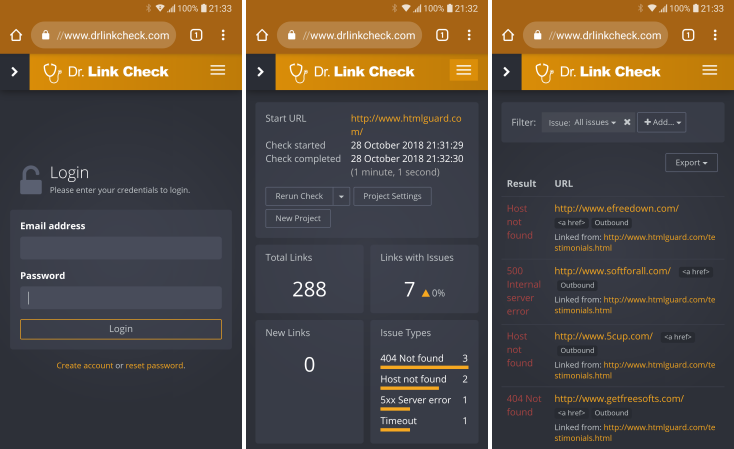
We hope you enjoy the new version. If you notice any problems or have any suggestions, please let us know.